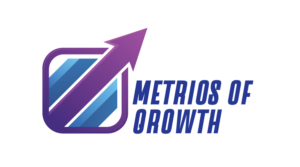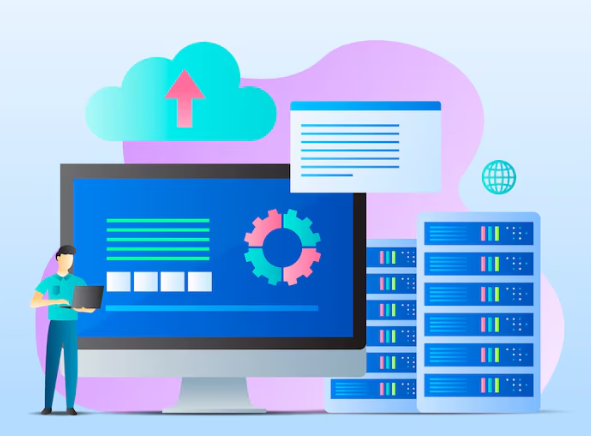Modern web apps need to grow and change fast. As features are added, the way data is stored also needs to change. In traditional databases (like MySQL), we use fixed schemas — meaning the structure of data must be defined before using it. But in NoSQL databases (like MongoDB, CouchDB, or Firebase), data is more flexible. You don’t need to define a fixed structure, which helps developers move fast.
However, this flexibility can also create problems when the structure of data needs to change after it has already been stored. This is where dynamic schema migration becomes important. It helps keep data clean, organized, and ready for new features.
If you’re learning in a full stack developer course in Bangalore, you’ve likely worked with NoSQL databases already. Understanding how to handle schema changes in these databases is an important step in becoming a confident full stack developer.
Let’s explore what schema migration means in NoSQL, why it’s needed, and how to handle it in smart and simple ways.
What Is a Schema?
A schema is the structure of data. For example, if you are storing user data, a schema may include fields like:
- name (text)
- email (text)
- age (number)
- created_at (date)
In SQL databases, these fields are fixed. You must define them before you add any data.
In NoSQL databases, like MongoDB, documents can have different fields. One user might have an “age” field, and another might not. This gives you more flexibility — but also adds risk.
When your app grows, and you want to change how data is stored, things can get messy without proper migration handling.
What Is Schema Migration?
Schema migration means updating the structure of your data when requirements change. For example:
- You want to rename the “username” field to “user_name”
- You want to add a new field called “is_active”
- You want to remove old fields no longer needed
In SQL, migrations are usually done using scripts (like ALTER TABLE). In NoSQL, you must write code to find and update every record — because there’s no fixed schema to update.
This is called dynamic schema migration in NoSQL projects.
Why Schema Migration Is Needed
Even in flexible databases, schema changes are common. Here are some situations where migrations are needed:
- You launched a new feature and need to store extra data
- You want to clean up old or unused fields
- You want to change field types (e.g., from number to string)
- You want to standardize inconsistent data
Without handling migrations properly, your database becomes messy. This leads to bugs, slow performance, and hard-to-maintain code.
That’s why many good projects — especially full stack apps — plan for dynamic schema updates right from the start.
In a full stack developer course, you often work on apps that grow and change. Learning schema migration helps you build long-lasting, clean systems.
Common Problems Without Schema Migration
When schema changes are not handled well in NoSQL:
- Inconsistent Data
Some documents have new fields, others don’t. This causes app crashes or errors when data is missing. - Extra Code in Backend
You end up writing if-else logic everywhere to handle different document structures. - Performance Issues
Searching or filtering becomes harder when the data format is not the same. - Harder Team Work
When data is not uniform, it’s hard for teams to understand or update the system.
How to Handle Dynamic Schema Migration
Let’s look at some simple and smart ways to manage schema changes in NoSQL.
1. Use Versioning
Add a “schema_version” field in your documents. When you change the data structure, update the version number.
For example:
{
“name”: “John”,
“email”: “john@example.com”,
“schema_version”: 2
}
Your code can check the version and apply updates if needed.
2. Lazy Migration (On Read)
When you read a document from the database, check if it follows the latest structure. If not, update it right there and save it back.
For example:
if (!user.is_active) {
user.is_active = true;
saveToDB(user);
}
This keeps data clean over time without extra batch jobs.
3. Batch Migration (Offline)
Write a script to go through all old documents and update them at once. This is useful when you need to update many documents quickly.
Example in Node.js:
const users = await db.collection(“users”).find({});
users.forEach(async (user) => {
if (!user.hasOwnProperty(“is_active”)) {
user.is_active = true;
await db.collection(“users”).updateOne({ _id: user._id }, { $set: user });
}
});
Use this with care — test on a small group first.
4. Use Mongoose or ODMs
If you’re using MongoDB, tools like Mongoose help define schemas even for NoSQL. You can add default values, required fields, and even version control.
This makes it easier to update documents safely and keep things organized.
Best Practices for NoSQL Schema Migrations
Here are some tips to make schema changes smoother in full stack apps:
- Always back up your data before running migrations
- Keep migration scripts in version control (like Git)
- Document all schema changes for your team
- Use default values to fill in missing fields
- Don’t remove fields until you’re sure they’re not used
- Test your migration logic on real data samples
These best practices are often part of advanced lessons in a full stack developer course. Understanding them will help you avoid major problems as your app grows.
Real-Life Example
Let’s say you are building a task manager app. Initially, each task has:
{
“title”: “Buy groceries”,
“due”: “2024-10-01”
}
Now, you want to:
- Add a “priority” field (default: “medium”)
- Rename “due” to “due_date”
You have 1,000 tasks already stored. Instead of manually updating each one, you write a script that:
- Adds “priority” if missing
- Renames “due” to “due_date”
- Updates the schema version
After running the script, all tasks follow the new structure. Your app works better, and the team can move on to the next feature.
When Not to Migrate
Sometimes, it’s better to not migrate old data:
- If the old data is no longer used
- If the number of documents is too small to matter
- If the data will be cleaned up or deleted soon
In these cases, focus on keeping new data clean and avoid wasting time on migration.
Final Thoughts
Schema changes are a natural part of growing apps. Even though NoSQL databases offer flexibility, unmanaged changes can create chaos. That’s why smart handling of dynamic schema migrations is key in every full stack project.
By using strategies like versioning, lazy updates, batch scripts, and good documentation, you can keep your data clean and your app running smoothly.
These skills are not just useful — they’re essential. A solid full stack developer course in Bangalore will teach you how to work with NoSQL, handle schema changes, and manage growing apps with confidence.
So, keep learning, stay organized, and remember — good data structure means a healthy app and happy users.
Business Name: ExcelR – Full Stack Developer And Business Analyst Course in Bangalore
Address: 10, 3rd floor, Safeway Plaza, 27th Main Rd, Old Madiwala, Jay Bheema Nagar, 1st Stage, BTM 1st Stage, Bengaluru, Karnataka 560068
Phone: 7353006061
Business Email: enquiry@excelr.com